The Dialing Properties allow you to configure the Enterprise to observe your phone system’s dialing conventions, automatically adding specified dialing prefixes or leaving out unnecessary prefixes.

The Where I am section allows you to select the area code and country code for your area you are in the box.
Use the Country code is field to select the ITU assigned country code. For the US this is 1, for the UK this is 44, etc.
Use the Area code is field to enter your area code, or the next lower level detail in a phone number. In the US this is a 3 digit number like 408. Some countries like Singapore do not have an area code. In this case, all non-international numbers are local.
The To dial from this location section allows you to enter long distance and international prefixes.
Use the For long distance dial field to enter the digit(s) required for each long distance call preceding the actual number. In the US, this is 1. This is required for any number dialed whose area code does not match the area code of the Enterprise Redundant.
Use the For International dial field to enter the digit(s) required for each international call preceding the number. In the US, this is 011. This is required for any number dialed to another country.
The In my country section allows you to:
Use the The maximum number of digits for a local call is field to enter the maximum number of digits in a local phone number.
A US local call is 7 digits. Local number are without long distance or international preambles or area codes.
The When dialing through PBX section allows you to enter any numbers your phone system’s PBX might require to access outside lines.
Select the Dial Access Code option, and in the scroll down field on the right select whether to insert the PBX password Before or After Enterprise Redundant dials the fax number.
The Dialing Rules section allows you to:
Select Apply dialing rules to fax numbers to activate the dialing rules you’ve just defined for all phone numbers in your FaxPress native phonebooks. If any of the following scenarios represent your system, you may want to activate Dialing Rules:
| ■ | Multiple sources of phone numbers, each with possibly a different format of stored numbers. |
| ■ | The wish to avoid repeated dialing of preamble digits, thus keeping the dialing sequence short. |
| ■ | The increasing complexity of the phone numbering system. For example, area code overlays require in some cases, the dialing of the complete long distance + area code sequence. |
| ■ | The use of FaxPress Enterprise Redundant in many different counties, with some countries not having a concept of area codes, some countries having different dialing restrictions etc. |
Set the rules for dialing area codes in the US or Canada by clicking the Area Code Rules button.
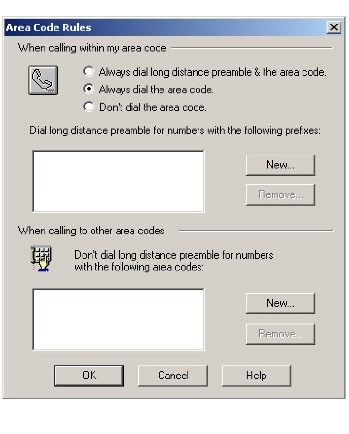
When making local calls in some areas of the US and Canada, the phone company requires you to dial the area code or even the long distance preamble plus area code. To specify the requirements for your area, select one of the following:
| ■ | Always dial long distance preamble and area code |
| ■ | Always dial long distance area code |
| ■ | Don’t dial the area code |
In some cases, this requirement applies only when you are dialing specific exchanges. To specify when this is necessary, click the New button in the Dial long distance preambles with the following prefixes: area.
Use the New area code and prefix window to specify area code and dialing rules for local calls.
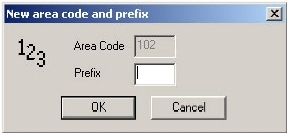
Likewise, when making long distance phone calls, you may not need to use area codes and long distance preambles for certain area codes. To specify the areas codes that do not require the addition of area code numbers, click New in the When calling to other area codes area.
Use the New area code window to enter an area code and prefix that does not require the addition of area code numbers.
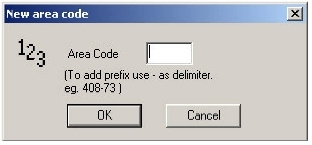
|
FaxPress Enterprise & Enterprise Redundant WebHelp
Last Updated: 11/1/2007
E-mail this page |
Castelle 855 Jarvis Drive, Suite 100 Morgan Hill, CA 95037 Toll-free 800.289.7555 Tel 408.852.8000 Fax 408.852.8100 |